Storage heater troubleshooter
If your storage heater has never worked, then you will need to get in touch with your installer to revisit the property to check the heater was correctly installed.
Before we start, please check that the following are true:
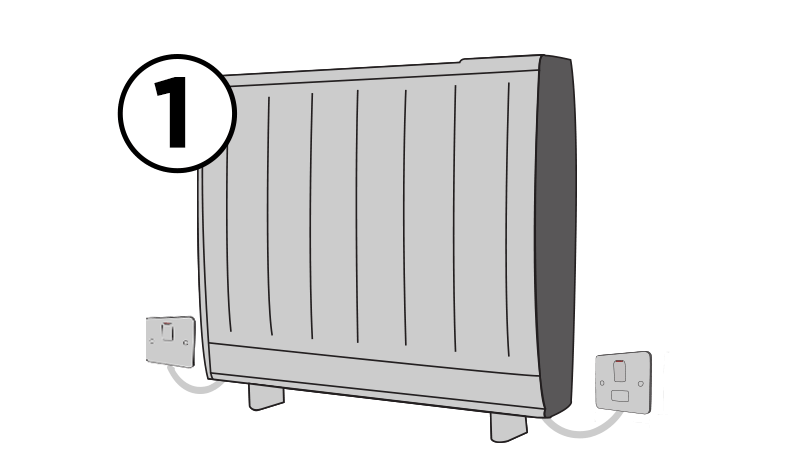
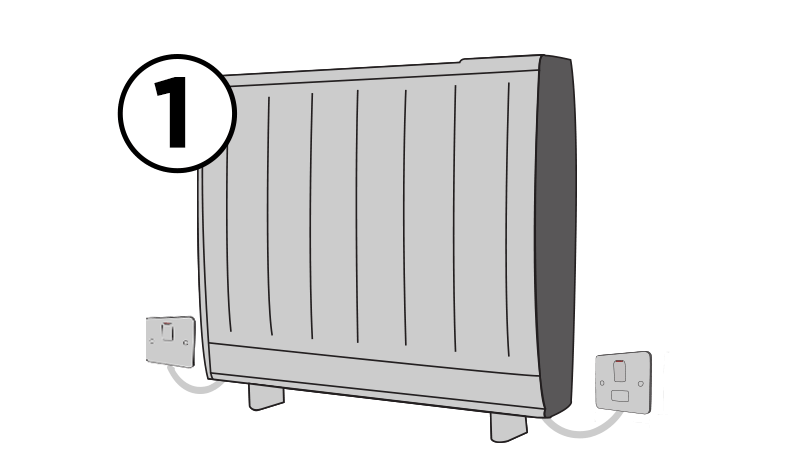
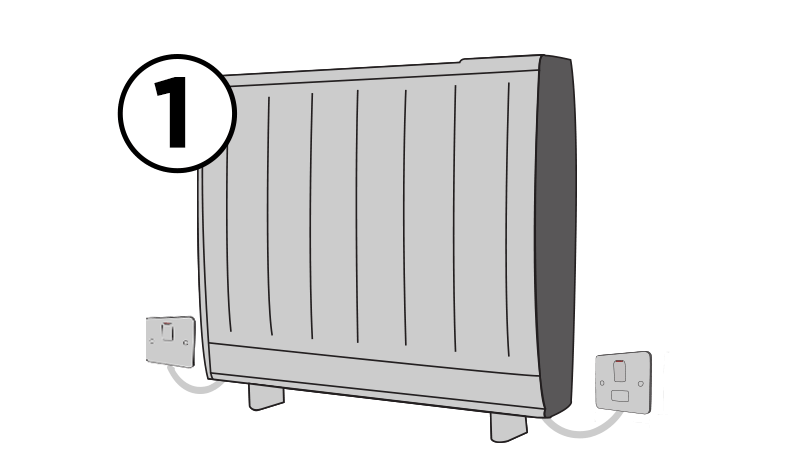
Ensure the electrical supply to the heater and the fuse spur have been correctly installed by a trained electrician or your installer.
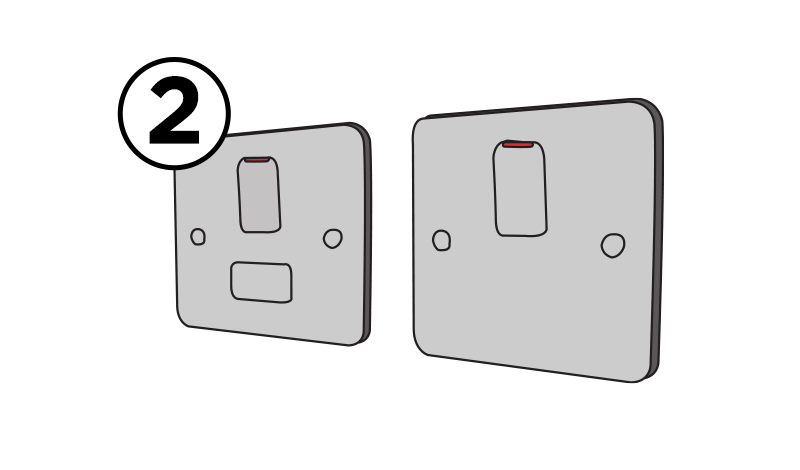
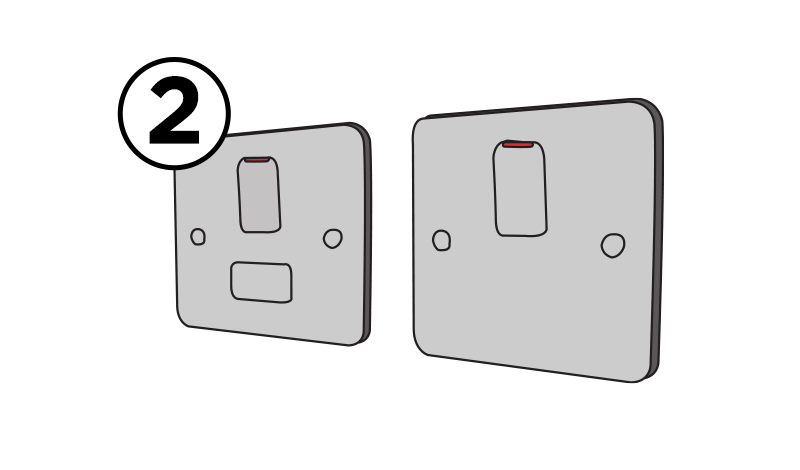
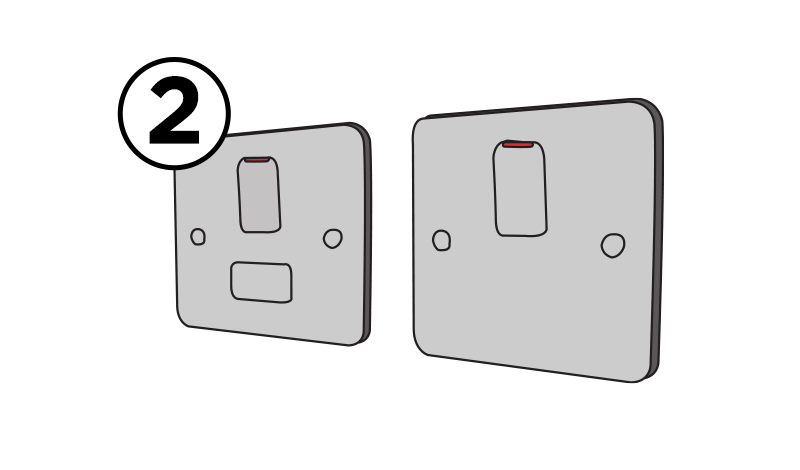
Both wall switches are on
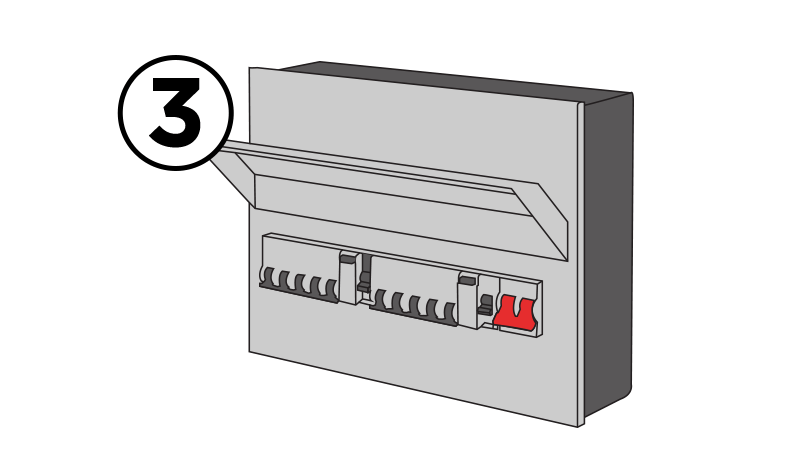
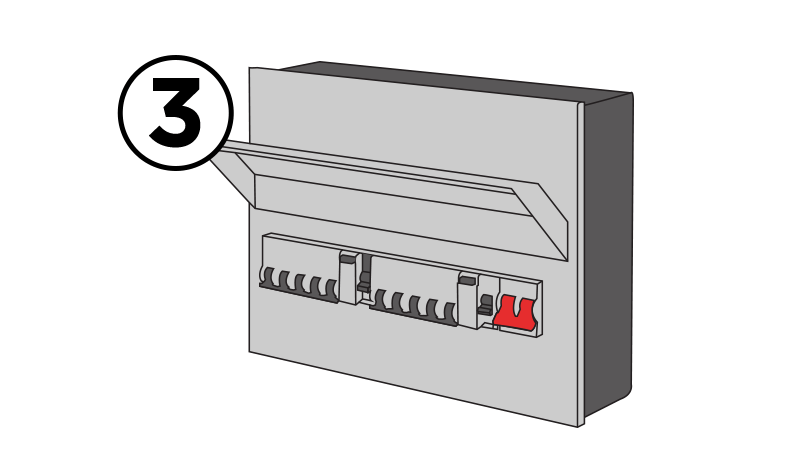
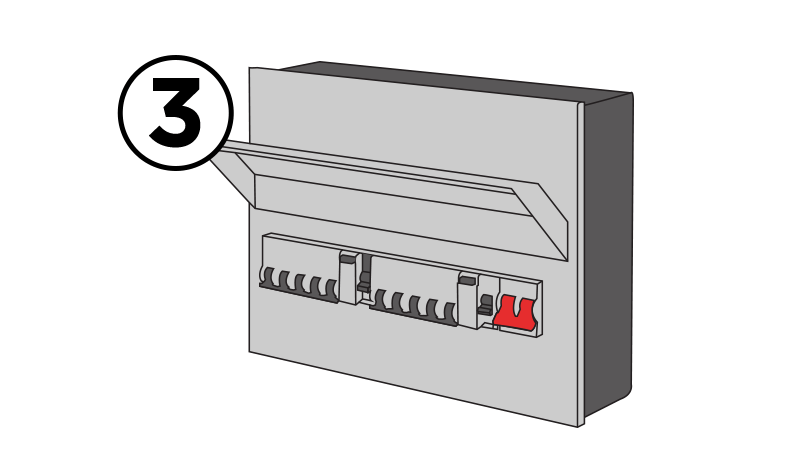
The fusebox switches are on
What is the issue with your storage heater?
My storage heater is making a noise
-Please bear in mind that storage heaters do not operate silently and the sound of air rushing is a completely normal part of the heater’s operation.
-Should it make a banging or creaking noise, or a fan rattle please request a service call using the form at the bottom of this page.
My room is too cold
-First, check what the temperature is set to by pressing the round dial once and looking at what temperature is displayed on the screen.
-Set the temperature to maximum – Max (26) - and leave it to charge overnight. Gradually adjust this over next few days until the desired temperature is reached.
-If the temperature settings are correct, then check that there are no other heat sources near the storage heater that could be affecting its performance.
-Please move the other heat source, such as a fan heater, panel heater or a gas or wood burning fire away from the storage heater.
-If there is another storage heater in close proximity, set the heaters to master/slave mode. The nearby heater may have caused it to turn off prematurely. Please refer to the instructions on how to set the storage heater into master and slave mode. If you have misplaced your instructions, please see the manuals and guides tab on the product page.
-If there is no other heat source in close proximity you will need to contact us to request a service call using the form at the bottom of this page.
My room is too hot
-First, check what temperature the storage heater is set to by pressing the dial once and looking at what temperature is displayed on the screen. If it is set above 20°C, set the temperature to 20°C then gradually adjust it to a comfortable temperature over the next few days.
-If the room is still too hot, check that there are no other heat sources near the storage heater that could be affecting its performance. Please move the other heat source away.
-If there is another storage heater nearby, set the heaters to master/slave mode. The nearby heater may have caused the heater to turn off prematurely. Please refer to the instructions on how to set the storage heaters into master and slave mode. If you have misplaced your instructions, please see the manuals and guides tab on the product page on this website.
-If there is no other heat source in close proximity you will need to request a service call using the form at the bottom of this page.
No heat is being produced
-If the heater has functioned normally before this point but is now not producing heat, first check if other panel or storage heaters within the property are functioning normally. If other heaters in the property are working, your installer is required to revisit to check the wiring.
-If other storage heaters within the property are not working or are functioning abnormally, then check what temperature your storage heater is set to by pressing the round dial once and looking at what temperature is displayed on the screen.
-To rule out an issue with the storage heater not having enough charge, set the temperature to maximum - Max (26) - and leave it to charge overnight. If the problem has not resolved we need to check the basic settings on the heater.
-Check that the date and time are showing correctly by pressing the round dial once, pressing menu and then pressing the round dial once more. If the date and time are incorrect adjust them to the correct values.
-With the basic settings of the storage heater set up correctly, we need to ensure that the minimum clearances around the heater are being met. The required clearances should be 300mm from the front, 250mm from above and 150mm from both sides. If they are not, please contact your installer to re-attend the property.
-If the problem still persists you will need to request a service call using the form at the bottom of this page.
There is no display on my heater
- If the storage heater has functioned normally before this point but is now not showing the display, please press the selector dial.
- If the screen is still not displayed, check if any other storage heaters in your property are working correctly. If you do not have any other storage heaters within the property to check against then you will need to request a service call using the form at the bottom of this page.
- If this heater is the only storage heater in the property that isn't working, you will need to contact your installer who is required to revisit the property to check the wiring.
The boost is not working
-If the heater has functioned normally before this point but the boost is now not working, the first thing to do is to check what temperature the storage heater is set to. Press the round dial once and look at what temperature is displayed on the screen.
-To rule out the issue of the storage heater not having enough charge due to the temperature setting, set the temperature to maximum - Max (26) - and ensure that the comfort setting is on (you can check this by looking at the main screen) and leave it to charge overnight. If this does not resolve the issue, it may be a result of what programmes the heater has turned on.
-Check if the comfort setting is 'on' or 'off' by pressing the round dial once. At the bottom of the screen it will either read 'Comfort off' meaning the fan is off and no heat is being produced, or 'Comfort on' meaning that the fan is on and heat is being produced.
-If ‘off’, set the temperature to maximum and 'comfort' to 'on' by pressing the 'advance' button and leave it to charge overnight. You can confirm this by looking at the main screen - it will read 'Comfort on'.
-If the problem persists and other storage heaters within the same property are working and functioning as normal, your installer will be required to reattend to check the wiring. If this is the only storage heater in the property, please request a service call using the form at the bottom of this page.
The display is flashing
-If your storage heater has previously worked correctly and this is a new issue with your heater first check if the display is flashing red or blue, or another colour.
-If the display is flashing either red or blue, please adjust the temperature up or down using the selector dial. If it is flashing a colour other than red or blue, this rules out an issue with the set point range and we will need to check what other programmes have been set on your heater.
-If the child lock is 'on' (this will be displayed on the home screen), disable this by pressing and holding the dial and back button together until the display no longer says child lock on it.
-If that does not rectify the problem, check if any of the programmes have been altered recently. Examples of the programmes that may have been set are: home all day, out all day or holiday mode. You can check what programmes are set by looking at the main screen and seeing what programme is displayed. Switch off the 24-hour supply for 10 seconds to factory reset your storage heater.
-If this does not resolve the issue, we need to check what temperature the heat is set to in the evening on your heater. You can do this by pressing the round dial once and looking at what temperature is displayed on the screen.
-The display will flash if the temperature has been turned down. The temperature must not be adjusted in the evenings, it should be left constant throughout the day as this affects the amount of charge collected throughout the night.
-If the desired temperature is showing, then please request a service call using the form at the bottom of this page.
